In this tutorial, we will see how to import January in IntelliJ.
Download IntelliJ (if you don’t have it) :
There is two versions of IntelliJ, the first one is free, this is the community version, open source, and you have to pay for the second one. Here you can download the last version : IntelliJ download page
Note : During this tutorial I’m using the complete edition of IntelliJ, so if some links are differents in your IntelliJ it could be because of that.
Creating a new project :
- Now, you need to create a new project, to do that, open IntelliJ, a frame like that will be shown :

- Click on “Create New Project”. This page will appear, just click on “Next” and “Next” again on the page after this one.


- Put a name for your project, here we use “JanuaryImport”, and click “Finish” :

- Now your project is created, you will have a tree like that (if you don’t see the project explorer do : ALT+1) :
Importing January Library :
Now you need to import January from Maven. To do that, it’s really simple, just follow those steps :
- Open File->Project Structure.. :

- Now you are in the Project Structure :
- Click on “Librairies”
- Click on the green “+” icon on the left
- Click on “From Maven…”

- Now type in the search bar “january”, press enter. IntelliJ will search all the results, then select “com.github.yannick-mayeur:org.eclipse.january:2.02”

Click on “OK” and “OK” a second time and you should have that :

Just click on “Apply” and then “OK”.
- Congratulations, January is now imported in your project and you can use it.
Using BasicExample.java
You have now January and you want to be sure that it’s working ?
This is the way to show you how to use January.
- Create a new Java File : - Right click on the src directory and select New->Java Class

- Put a name to the class, here “Basic” :

- In this file past this code :
public static void main(String[] args) {
Dataset dataset = DatasetFactory.createFromObject(new double[] { 1,2, 3, 4, 5, 6, 7, 8, 9 });
// Print the output:
System.out.println("shape of dataset: " + Arrays.toString(dataset.getShape()));
System.out.println("toString of dataset: " + dataset.toString());
System.out.println("toString, with data, of dataset: \n" + dataset.toString(true));
}
Like that :

- Import the dependencies :
In IntelliJ to import a class, you just need to put your cursor on the required class and press “Alt+Enter” :

- Run the code : - Right-click on the Basic.java - Select “Run ‘Basic.main()’”

- This code should appear :