What is Jeykll and why do we use it?
Jekyll uses Markdown - a text-to-HTML conversion tool – to create a a blog-aware static website that doesn’t require a huge amount of maintenance. Once you have created the structure you just have to add your own Markdown file and Jekyll will add it to the website. The appeal of Jeykll for many users is that it allows content editors to edit the site without knowing how to code. I don’t yet understand how all aspects of the software works, especially the design aspect – but after some rudimentary experience I can now create a basic Jeykll website.
How easy is it to get started with Jeykll?
This week I built my first website using Jekyll. I had some initial difficulties understanding how to use it, but once I’d got the basics I was able to come up with ideas on how to get the best out of it. Before you can install Jekyll you need to install Ruby and Bundle. I’m on Windows, so at first it was hard to install Jekyll as it is more suited to Linux, Linux users are most familiar by using cammand line and it’s easier to install Ruby and Bundle on Linux but I found this website. When I attempted to build a new project with the command “Jeykll new newproject” I got this:
(Screen shot to illustrate the above)
I was just wondering what you did next at this point to overcome the problem??
Having got my basic website up and running I wanted to build a new project within in. However I ran into difficulties almost immediately. I assumed I had made a mistake earlier on in the process as I did not appear to have the correct architecture to build my project with. But then it became clear that there are two ways to install Jekyll. The first is with the instruction “sudo apt-get install jeykll”; and the second using Ruby is “gem install jeykll”. The difference between these two instructions is crucial as the first installs an older system of Jeykll and the second installs the latest version. Most of the help and tuition online is for the older version of Jekyll and this was what was confusing me but once I had installed it on a linux and given the command “sudo apt-get install jekyll” I was able to proceed.
My first attempt at a Jeykll website is now online and looks like this:
(Screen shot to show the above)
What’s Next?
Could you write a conclusion paragragh that talks about what you would like to do next for the webiste - the best aspects of jekyll and any draw backs you predict it might have… Overall, is it a good or bad experience suing Jekyll and who would you reccommend it to?